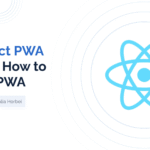Container security isn’t just best practice anymore—it’s essential. In 2025, the risks are real, the stakes are high, and if you’re not actively hardening your Docker environment, you’re already behind. I learned the hard way—think late-night alerts, exposed root users (yep, that happened), and some painful postmortems. This post is everything I wish I knew sooner.
Goal of Container Security
By the end of this post, you’ll:
- Understand why container security matters more than ever
- Learn practical Docker hardening tips, step by step
- Avoid common mistakes (I made them so you don’t have to)
- Walk away feeling confident about locking down your containers

Container Setup (aka My Lab of Mistakes)
Here’s my day-to-day environment—the same one I’ve broken and rebuilt more times than I can count:
- Docker Engine: 24.0.5
- Base OS: Ubuntu 22.04 LTS
- Runtime: containerd
- CI/CD: GitHub Actions + Trivy + Snyk
- Cloud: AWS (ECS)
- Secrets: HashiCorp Vault
- Monitoring: Falco + Grafana Loki
Now, let’s lock it down.
Container Security Best Practices (From the Trenches)
1. Drop the Root Habit
Running containers as root? That’s like giving your dog car keys. It won’t end well.
Fix:
dockerfileCopyEditRUN adduser --disabled-password appuser
USER appuser
Set USER early in your Dockerfile to prevent accidental root execution.
2. Keep It Slim, Keep It Clean
Large images = large problems. Once, I deployed a 1.2GB image. It included vim, curl, and half the internet. Guess what? The attacker didn’t even need to install tools.
Fix:
- Use base images like
alpine,distroless, orscratch - Embrace multi-stage builds
dockerfileCopyEditFROM alpine:3.19
3. Automate Vulnerability Scanning
I once pushed a critical OpenSSL vulnerability into production because my base image hadn’t been updated. Trivy caught it. I patched it. Disaster averted.
Fix:
Integrate scanners like Trivy and Snyk in CI. Automate like your job depends on it—because it does.
4. Use Docker Bench and Security Profiles
Tools like Docker Bench for Security, AppArmor, and seccomp can flag weak configs before attackers do.
Fix:
Run this often:
bashCopyEditdocker run -it --net host --pid host --cap-add audit_control \
-v /var/lib:/var/lib \
--label docker_bench_security \
docker/docker-bench-security
Trade-Offs (Because I’m Not a Salesperson)
- Slight performance overhead
- Steep learning curve (AppArmor is not fun)
- Slower CI/CD cycles
But trust me—it’s still easier than explaining a breach to your CTO.
Real Talk: When Security Saved Me
Late 2023: I launched an app with an outdated base image. Trivy flagged a critical CVE. I patched, rebuilt, and pushed in under an hour.
Lesson? Your vulnerability scanner is your safety net.
What’s Next for Container Security (2025+)
Here’s what’s already rolling out:
- AI-based anomaly detection that actually works
- Built-in runtime threat isolation
- Widespread adoption of image signing (hello, Sigstore)
Soon, security won’t be a checkbox. It’ll be as default as dark mode.
Recap: Why This Matters
- Protects your data and brand
- Keeps cloud bills low (crypto miners love exposed containers)
- Builds stakeholder trust
- Simplifies compliance audits
Final Word: Secure the Burrito
Container security doesn’t make headlines—but it saves careers. You won’t get applause when your app doesn’t get hacked. But you will sleep easier.
Docker is powerful—but with great power comes great responsibility. Whether you’re scaling a SaaS or spinning up a pet project, hardening your containers is non-negotiable.
For more post visit here:- When Should You Choose Custom Software Instead of a Pre-built Solution?