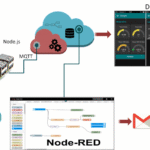Building a real-time emotion detection app using React sounded cooler in my head than it felt halfway through the process. What started as a spontaneous Reddit-fueled side project turned into one of the most challenging and unexpectedly introspective dev builds I’ve done.
What Even Is Affectiva?
Affectiva is an emotion AI company that provides facial expression recognition APIs. It analyzes facial features via your webcam and returns emotion data — joy, anger, surprise, brow furrow (yes, that’s a thing), and more.
Imagine combining that with a live React frontend. You blink, it registers. You smirk, the joy dial ticks up. Real-time feedback on your emotional state… creepy or cool? You decide.
The Idea That Wouldn’t Let Go
My goal was simple:
Open the app → turn on the camera → get an instant emotion breakdown.
Could be useful for:
- Streamers and YouTubers analyzing reactions
- UX testers watching product feedback
- Or just a fun experiment in self-awareness
I didn’t think too hard about the implications… at first.
Integrating Affectiva into React Was… Not Fun
Let’s just say this wasn’t plug-and-play.
Affectiva’s SDK wasn’t built for React. I had to:
- Work around lifecycle hooks
- Handle frozen UI issues
- Deal with mysterious browser crashes based on face angles
At one point I almost gave up. But then… it worked. I blinked. It reacted. The chart moved. My face smiled, and so did I.
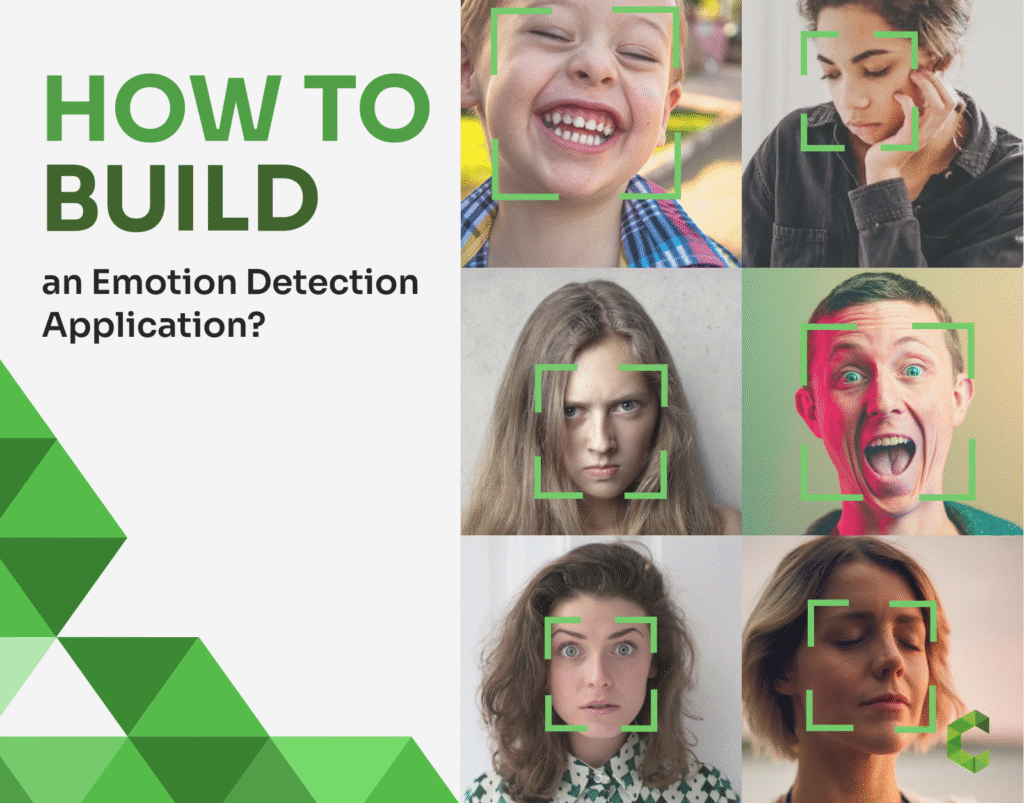
Seeing My Emotions as Data (Weird!)
Watching your face be quantified in real time? Wild.
- I laughed — but joy barely ticked.
- I smirked sarcastically — boom, 80% joy.
- I focused — it registered anger.
Turns out, your face tells stories even you don’t always notice.
Then Came the Ethical Questions
Once the fun wore off, reality hit.
If I can detect emotions through a webcam, what’s stopping others?
- What if this was used in hiring?
- In classrooms?
- In surveillance?
I didn’t want to be part of that problem. So I added:
- A clear opt-in screen
- A “no data is stored” disclaimer
- Manual controls for starting detection
Small steps. But necessary ones.
Unexpected Real-World Use Cases of React
I shared the prototype and people started imagining new uses:
- Therapist friend: Emotion tracking for journaling
- YouTuber: Real-time viewer reaction analytics
- UX designer: Testing user frustration during onboarding
- Poker player (half-joking): Spotting opponent tells
This went way beyond what I initially imagined.
The Not-So-Fun Bits
Here’s what didn’t go so smoothly:
- Performance
Real-time detection drained CPU fast. My laptop fan hated me. - Browser Bugs
Chrome was okay. Safari? Not so much. Mobile? Nope. - User Reactions
Even with opt-in, friends felt creeped out. “Too Black Mirror,” one said.
What I’d Do Differently
If I were starting over:
- Focus only on desktop first
- Prioritize privacy-by-design in the UI
- Maybe choose a less… emotionally invasive feature?
Still, I don’t regret it. I learned more than I expected—about code, about people, about perception.
Where It Might Go Next using React
Ideas on the table:
- Graphing emotion trends over time
- Combining with audio tone analysis
- Creating a mood journaling tool with facial data
Or maybe I’ll just leave it as a lesson and move on. That’s the fun of building—you don’t have to know the final destination.
Final Thoughts
If you’ve ever had a weird, slightly unhinged idea that excites you — build it.
But build it thoughtfully. These aren’t just pixels and events. They reflect real humans. Their faces, their feelings. That deserves respect.
So keep experimenting. Keep questioning.
Even when your face says: 67% neutral, 13% joy, and 20% “what am I even doing?”
Read more posts:- The Role of Soft Skills in Landing Data Science Jobs