If you’re a person who sneezes the minute spring arrives, you’re not alone. For hundreds of thousands of people, pollen isn’t just a seasonal inconvenience—it’s a daily health concern. While weather apps may display a general “pollen level,” they often miss what’s happening in your actual neighborhood. That’s where a real-time pollen count tracker comes in Creating a Real-Time Pollen Count Tracker with IoT and flask.
With some basic IoT hardware and a lightweight Python backend, it’s totally possible to create a local system that tracks airborne pollen and displays it in real time. In this blog, I’ll walk you through how I built a pollen tracking system using sensors, Flask, and a web dashboard.
Why Bother with an IoT and Flask-Powered Pollen Tracker?
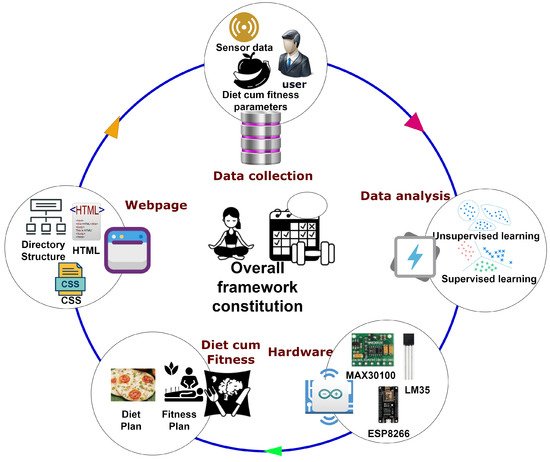
Allergic reactions to pollen can range from mild sniffles to severe respiratory problems. People with asthma, sinusitis, or hay fever need to know what’s in the air before stepping outside. National data is helpful, but hyperlocal data is more actionable.
Imagine this: a small device on your balcony tells you at 8:00 a.m. that tree pollen levels are high today. You might decide to skip your morning jog—or at least take an antihistamine before heading out.
That’s the kind of real-world impact a DIY tracker can offer.
Hardware Setup: Sensors and Microcontroller with IoT and Flask
To start off, I used the following components:
- Plantower PMS7003: This air quality sensor can detect fine particulate matter (PM1.0, PM2.5, PM10), which often includes pollen.
- DHT11: For temperature and humidity, which influence pollen spread.
- ESP32: A microcontroller with Wi-Fi capabilities that collects data and sends it to a local server.
Sensor data was collected every 60 seconds and sent via HTTP to a Flask backend hosted on a local Raspberry Pi. You can also use cloud options, but I wanted something self-contained.
Backend: Flask to the Rescue
Flask, a lightweight web framework in Python, is perfect for this type of real-time project.
Here’s a basic route to receive incoming sensor data:
pythonCopyEditfrom flask import Flask, request, jsonify
app = Flask(__name__)
data_store = []
@app.route('/submit', methods=['POST'])
def submit_data():
data = request.json
data_store.append(data)
return jsonify(), 200
The ESP32 sends JSON payloads with readings like:
jsonCopyEdit{
"pm10": 120,
"pm2_5": 80,
"temperature": 28,
"humidity": 55
}
These values get stored temporarily and can later be saved to a CSV or a database like SQLite.
Frontend: Data Visualization with Charts
For the frontend dashboard, I used simple HTML/CSS along with Chart.js to visualize pollen trends. A line graph shows pollen levels throughout the day, while color-coded indicators warn users when levels exceed safe thresholds.
Example logic:
javascriptCopyEditif (pm10 > 100) {
// show warning
}
The dashboard auto-refreshes every 5 minutes using JavaScript’s setInterval, so users always see the latest data.
Health Applications: Who Benefits?
This system isn’t just a tech experiment. Here are some real-world ways it can help:
- Asthma sufferers can avoid flare-ups by checking air quality before outdoor activities.
- Parents can decide if it’s safe for kids to play outside during pollen-heavy hours.
- Hospitals can use aggregated data to prepare for spikes in allergy-related visits.
- Urban planners might use it to identify areas needing more air-purifying greenery.
- Since the system is modular, it can easily integrate with smart home assistants or send alerts via SMS.
Lessons Learned
While building this, I ran into some interesting challenges:
- Sensor calibration: Cheap sensors aren’t always accurate out of the box. I had to test mine outside for several days and cross-check with nearby weather stations.
- Data spikes: Sudden jumps in PM10 levels needed smoothing using a moving average to avoid false alarms.
- Power supply: Running the ESP32 continuously meant I needed a backup battery system for uninterrupted tracking.
Once these issues were addressed, the system became surprisingly stable and low-maintenance.
What’s Next?
In future versions, I plan to:
- Add GPS support so the data can be mapped by location.
- Include pollen type detection using image recognition and microscopic lenses (experimental, but possible).
- Push data to a cloud dashboard for long-term trend analysis.
For now, it’s already serving its purpose: delivering real-time, local pollen insights that people can actually use.
Final Thoughts
You don’t need expensive air monitoring stations to know what’s in your air. With basic components and a bit of Python, you can create a real-time, personal pollen tracker that empowers people to breathe easier—literally.
It’s one of those projects that blends hardware, coding, and real-world usefulness—and that’s the sweet spot for meaningful tech.
Read our more blogs-Implementing a Decentralized Voting Audit System with Algorand and Svelte
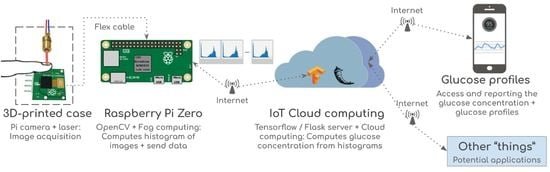


Pingback: Redis Rate Limiting in Express.js to Block API Abuse - BGSs
Pingback: Cardano & Angular for Decentralized Research