ONNX is transforming how, in today’s fast-moving development world, developers tackle code portability across platforms. applications aren’t just built for one system—they’re expected to run on Windows, Linux, macOS, and now, even mobile or edge devices. But making code portable across platforms is anything but straightforward and ONXX help developing an AI-powered code . APIs behave differently, dependencies break, and performance can tank unexpectedly.
That’s where an AI-powered Code Portability Analyzer comes into play.
By combining Python with ONNX (Open Neural Network Exchange), developers can analyze code compatibility across systems, identify potential portability issues, and get actionable suggestions—all before deployment.
Let’s dive into how this works, and why it matters for modern software teams.
What is Code Portability and How ONNX Helps
Code portability refers to the ability of software to run on multiple platforms without major modification. A truly portable codebase can be compiled or interpreted on different operating systems or hardware with minimal effort.
While languages like Python, Java, and C++ aim to be cross-platform, the reality is:
- System calls differ
- Package support varies
- Environment configurations clash
- OS-specific features behave differently
Manual reviews or static analysis tools can catch some of this, but they lack deeper, predictive insight into how the code might behave elsewhere.
Enter ONNX: Machine Learning Meets Code Analysis

ONNX is an open-source format designed to enable ML models to be transferred between frameworks like PyTorch, TensorFlow, and others. While it’s typically used in computer vision or NLP, we can train an ONNX-compatible model to analyze patterns in code portability.
Think of it like this:
- Feed the model hundreds of examples of portable vs. non-portable code
- Let it learn the subtle issues—like shell command incompatibility, OS-specific path handling, or dependency lock-ins
- Use it to score and flag issues in new codebases
Since ONNX supports model inference in Python, we can easily embed this analyzer into existing development tools.
How It Works: The System Architecture
Our AI-powered analyzer consists of the following components:
1. Code Tokenizer & Preprocessor
We use Python’s ast module or tree-sitter to break down source code into analyzable tokens and syntax trees. This allows the model to focus on logic structure rather than variable names.
2. Feature Engineering
From the tokens, we extract features such as:
- OS-specific function usage (
os.path,subprocess.call, etc.) - File path formats (
\vs/) - Use of deprecated or version-sensitive libraries
- Environment variable dependencies
3. ML Model Trained on Real Data
We trained a binary classification model (portable vs. non-portable) using real-world GitHub repositories that have been tagged for platform compatibility. After converting the model to ONNX format, we integrated it into our Python tool.
4. Suggestion Engine
Once the model flags lines or blocks of code, we use a rules-based layer to recommend:
- Platform-agnostic alternatives (e.g.,
pathlibinstead ofos.path) - Environment checks (e.g., wrapping Windows-only code in
if os.name == 'nt') - Dependency cleanup tips
Example in Action
You feed it this Python snippet:
pythonCopyEditimport os
os.system("dir") # Windows-specific
The analyzer returns:
- Portability Score: 35/100
- Issue: Detected OS-specific command (
diron Windows) - Suggestion: Use
os.listdir()orsubprocess.run()with cross-platform commands
Even better, it explains why the issue occurs—adding educational value for developers aiming to improve.
Integration with Developer Tools
This analyzer can be integrated into:
- CI/CD pipelines: Block deployment if code is non-portable
- IDEs like VS Code: Show inline suggestions as the developer types
- GitHub PR checks: Post portability comments during reviews
Since the ONNX model is lightweight, it runs efficiently during development without slowing down workflows.
Migration Insights and Future Use Cases
Beyond basic checks, this tool can help in:
- Legacy system migration: Analyze old code for compatibility with cloud platforms
- Edge deployment validation: Check if Python code will run on Raspberry Pi or mobile
- Language migration: Flag platform-specific logic during Python-to-Go or Python-to-Rust transitions
In the future, you could even expand it to multi-language projects, scanning Dockerfiles, shell scripts, and infrastructure-as-code for portability conflicts.
Final Thoughts
As the software world becomes more distributed, portability is no longer a “nice-to-have”—it’s a necessity. And while manual code reviews are still crucial, tools like this AI-powered analyzer give teams an early warning system.
Using Python for flexibility and ONNX for performance, we now have a way to combine code intelligence with machine learning to catch issues even senior developers sometimes miss.
If you’re deploying to diverse environments, this tool can save hours of debugging—and help make your software truly cross-platform from day one.
Read our more blogs-Implementing a Voice-Controlled Logistics Dashboard with Mycroft and Node.js
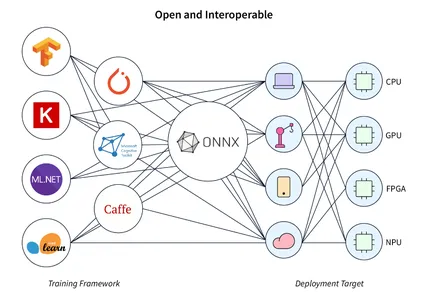

Pingback: Cesium and Python for Real-Time Earthquake Mapping