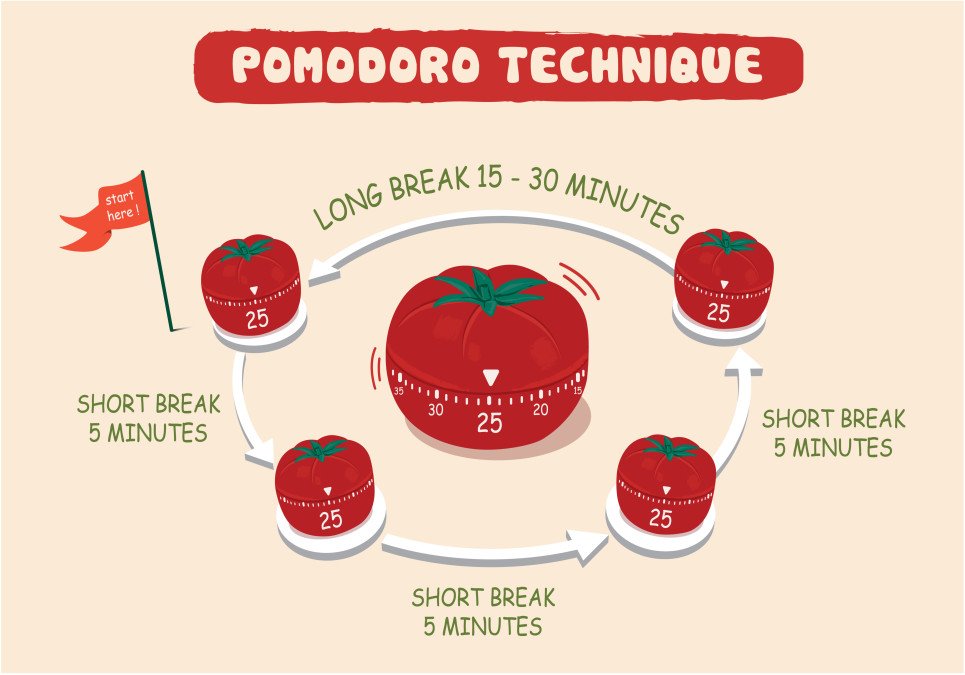My First Attempts = Fail
I first tried Pomodoro Technique during the peak of lockdown. Everyone was suddenly talking about it—Twitter threads, Reddit posts, YouTube productivity bros. I gave it a shot while writing a blog on cloud infrastructure, and honestly? I hated it.
The timer kept buzzing when I was just getting into the flow. I’d just warm up and—ding!—time to stop. It felt mechanical. I gave up after a day.
But here’s the thing: I was using it for the wrong kind of task.
Revisited Pomodoro During a Writing Rut
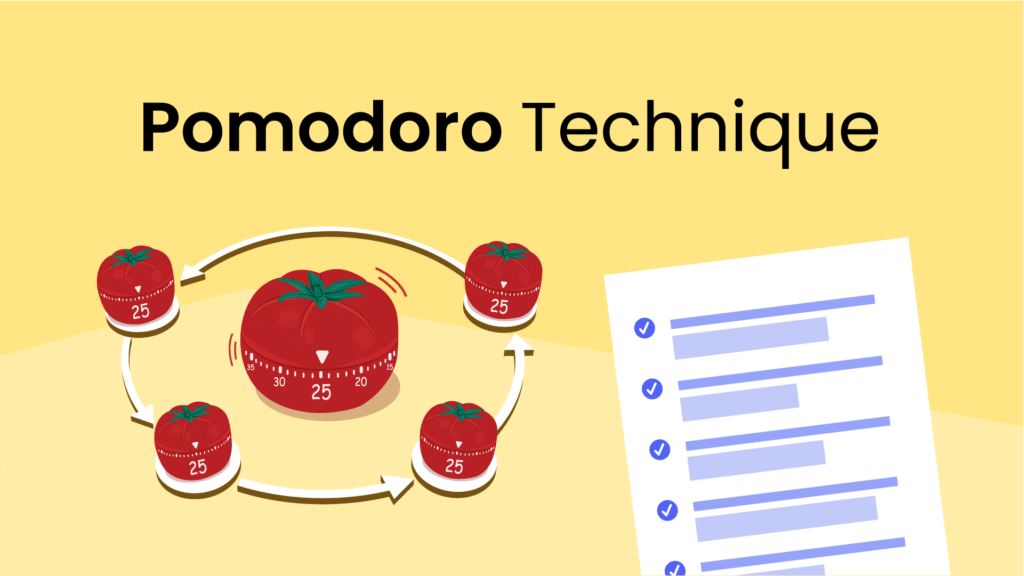
Fast forward to this year. I was stuck on a long-form article for work. My brain felt foggy. I kept switching tabs. Somehow ended up reading about cat cafes in Tokyo instead of writing about the Pomodoro method (lol, the irony).
So, out of desperation, I tried Pomodoro again.
But this time, I made a few tiny changes that actually helped.
How I Made Pomodoro Work for Me
1. I made the 25-minute Pomodoro block sacred.
When the timer started, I treated it like a game. No phone, no Slack, no email. Just me and the task. I even turned on Do Not Disturb, which I always used to think was a bit dramatic. Turns out, it’s magic.
The trick? You tell yourself: “Just 25 minutes. You can doomscroll after that.”
Most of the time, that was enough to snap me into focus.
2. I used the Pomodoro breaks to move—not scroll.
Before, I used to use the 5-minute breaks to check messages. Bad idea. You get sucked in, and then your next Pomodoro is toast.
Now I just walk to the kitchen, refill my water, or stretch a bit. Sometimes I do nothing. Just stare out the window like a confused pigeon. It works.
3. I don’t follow it religiously.
Here’s my hot take: Pomodoro works best when you don’t force it. Some days, I ignore the timer if I’m in deep flow. Other days, I shorten the work block to 20 minutes.
The point is to reduce friction—not become a slave to a timer.
Flexibility matters.
Real-World Tasks It Actually Helped With
Here’s where it really clicked for me:
- Writing blogs (like this one): I split the process into Pomodoros—research, outline, write, edit. Boom.
- Reading long technical docs: It’s hard to digest everything in one go. Breaking it down made it feel lighter.
- Clearing my email backlog: 25-minute sprints of replying, no overthinking.
- Brainstorming: Gave myself one Pomodoro just to scribble messy ideas on a whiteboard.
Where It Kinda Flopped
- Team calls: Timers don’t matter when you’re stuck in a 45-minute Zoom.
- Creative flow states: Sometimes you just want to ride the wave, not stop mid-thought because some timer beeped.
- Bug fixing: Deep tech troubleshooting doesn’t like being interrupted.
Is It Just a Fancy Way to Trick Your Brain?
Honestly… yeah. But that’s not a bad thing.
We live in this crazy dopamine-driven digital jungle. Every app is begging for our attention. The Pomodoro Technique is like this tiny fence you put around your focus. It’s artificial, sure—but it works.
You trick your brain into saying, “Hey, this isn’t forever. It’s just 25 minutes.”
And that small mental shift makes it easier to begin. Starting is the hardest part, right?
Tools That Help (But Aren’t Necessary)
Just in case you’re curious (and nerdy like me), here are a few tools I tried:
- Focus To-Do: Combines Pomodoro timer + task list. Super simple.
- TomatoTimer.com: Free, no sign-up, just works.
- Forest App: Cute way to grow digital trees while you stay focused. Love it.
- Just a basic clock: Still undefeated.
Conclusion
Look, I’m not gonna say Pomodoro changed my life or made me 10x more productive. That would be a lie.
It gave structure to my lazy brain on days when everything felt scattered.
If you’re a chronic tab-switcher, a perfectionist procrastinator, or just someone who struggles with focus—give it a go. Just remember to treat it like a tool—not a rule.
Read our more blogs- Systems Thinking : See the Bigger Picture