React App Ghosted Me (Literally)
It was a rainy Tuesday, the kind that inspires existential crises and debugging marathons. My client was testing a web app demo while flying over the middle of nowhere — Wi-Fi was toast, obviously — and the react app just… vanished. Blank screen. No feedback. Nada.
And that’s when I knew: I needed a Progressive Web App.
PWAs are like the avocado toast of web development — trendy, healthy for your UX, and everyone’s talking about them. But building one? That’s where it gets spicy. Especially when you throw React and Workbox into the mix.
Let me walk you through my real experience building a React-powered PWA in 2025. There’ll be wins, tears, caffeine, and offline bliss.
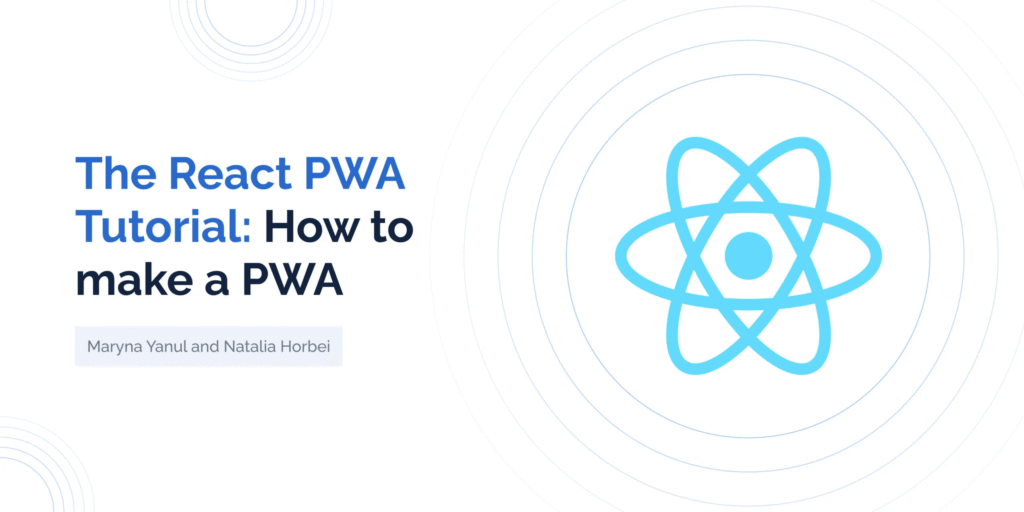
A Bit of PWA using React History: Not Just Buzzwords
Back in 2015-ish, PWAs started creeping into developer circles, whispering sweet nothings about “installable websites” and “offline-first architecture.”
Google pushed it. Twitter fell for it. Starbucks built one so fast you could almost smell the espresso through the screen.
Fast forward to 2025: PWAs are no longer futuristic — they’re expected. Like oat milk at a coffee shop.
Benefits I Actually Noticed about react
Here’s what changed after shipping the PWA:
- Users stopped rage-quitting when they lost connectivity.
- Page loads were instant on repeat visits. Magic? Nope — caching.
- Stakeholders thought I built a native app. (I didn’t correct them. Shhh.)
- Lighthouse scores skyrocketed. Chrome basically high-fived me.
Best Practices (Learn From My Mistakes)
- Cache only what’s necessary
If you precache your cat memes folder, users on 3G will find you and fight you. - Version your caches
Because stale assets cause chaos. I once had an app showing Halloween styles in February. - Fallbacks for offline
Serve a cute offline page — or at least something more comforting than “Cannot connect to server.” - Update your service worker wisely
Trust me, debugging cache issues at 3 AM is not character building. It’s torture.
Cons & Gotchas
PWAs are amazing, but they’re not unicorns riding on rainbows.
- Service workers are async monsters — debugging them is like playing whack-a-mole with your sanity.
- Not all iOS features play nice. Safari kind of supports PWAs… like a flaky friend who only shows up for free food.
- Lack of native APIs. Want full Bluetooth or fancy camera access? You’ll hit walls. Hard.
Scope in 2025: Bigger Than You Think
PWAs are no longer just for side projects or clever blogs. In 2025:
- eCommerce sites are embracing PWAs to avoid app-store fees.
- Startups use them to go “mobile-first” without native dev overhead.
- Enterprises roll out PWAs for internal dashboards — offline mode during business travel? Yes, please.
- AI companions live in them. (Not joking — mine tells me when I’m doomscrolling.)
Conclusion: Offline Zen Achieved
Building a PWA with React and Workbox wasn’t just a checkbox on a requirements list — it was a total mindset shift.
I stopped thinking like a “web developer” and started thinking like a resilience engineer. That little browser app could now survive a tunnel, a flight, or even the apocalypse (okay maybe not that last one — but close).
React gave me the frontend flexibility I love, Workbox handled the caching chaos, and users got a seamless, native-like experience.
Was it frustrating at times? Absolutely.
Worth it? 100%.
visit more post-Flutter 4.0 – Developing Apps

