
Goal of This Blog
To take you on a hands-on, heart-fueled journey through Flutter 4.0 — not just showing you the features, but helping you fall in love with Flutter the way I did.
Introduction: One Codebase to Rule Them All
It all started with a rage-quit.
I was juggling Android and iOS codebases like a caffeinated circus clown when I hit yet another “platform-specific” issue. One worked, the other just… crashed. I needed a hero.
Then came Flutter — cue dramatic movie trailer voice — promising one codebase to rule them all.
A Quick History of Flutter (and My Relationship With It
Flutter first entered the chat in 2017, created by Google to build natively compiled apps for mobile, web, and desktop — from a single codebase.
I joined the party around version 2.5, and let me tell you: It’s been like dating someone who’s constantly evolving and cleaning up their act.
We had our fights (hello, hot reload tantrums), but now with Flutter 4.0?
We’re moving in together.
What’s New in Flutter 4.0?
1. Impeller Rendering Engine
Say goodbye to janky animations. The new Impeller engine is smoother than your dad’s dance moves at a wedding.
Built to replace Skia, it brings faster frame rendering and less lag — even on potato-level devices.
2. Enhanced Web and Desktop Support
It’s not just “mobile-first” anymore. Web support is now mature, and desktop apps feel native, not like clunky wrappers pretending to be grown-up.
3. DevTools Magic
Flutter 4.0 brings smarter debugging, widget inspector updates, and performance profiling that won’t give you nightmares.
It’s like therapy, but for apps.
4. Dart 3.2 Integration
- Null safety?
- Records and pattern matching?
- More readable, more maintainable code? Absolutely.
Best Practices I Learned the Hard Way
- Structure your app like IKEA furniture — clear, compartmentalized, and somewhat Swedish.
- State Management: Use Riverpod or Bloc — don’t become a
setStatehoarder. (Ask my old repo how that turned out.) - Widget Composition > Monster Widgets: Break it down like you’re teaching your grandma to code.
- Testing Matters: Widget, unit, and integration tests aren’t optional — unless you enjoy unexpected crashes.
- Use packages smartly: Avoid that “150 dependencies” lifestyle. Trust me, updating becomes a horror show.
Cons? Yes, It’s Not All Rainbows
Let’s be honest — Flutter 4.0 isn’t perfect. I still wrestle with:
- Large APK sizes (though they’ve improved)
- Limited 3rd-party native plugin support on desktop
But hey, nothing worth building is totally painless.
How Flutter Solved My Multi-Platform Headaches
Before Flutter, I was managing three separate codebases — iOS (Swift), Android (Kotlin), and a PWA. It was like parenting triplets.
Flutter consolidated everything.
My life, my repo, and my sanity got cleaner.
One codebase, multiple platforms — ready without being enterprise-painful.
The Scope of Flutter 4.0: More Than Just Mobile
Flutter is growing up. With stable desktop and web support, it’s no longer “just” a mobile framework.
- Startups love it for speed
- Enterprise loves it for maintainability
- Dev freelancers (like me) love it for landing 4-platform contracts with 1 codebase
You can now build apps for:
- POS systems
- IoT dashboards
- Portfolio sites
- Even games — all while flexing the same skills.
Conclusion: Why You Should Care
Flutter 4.0 didn’t just save me development time — it made me enjoy building apps again.
It’s expressive, fast, community-backed, and emotionally less toxic than some of my ex-side-projects.
If you want to ship apps that look and feel great across platforms without losing your mind — give Flutter 4.0 a real shot.
Visit more post:- What are the basic cybersecurity practices every small business owner should know

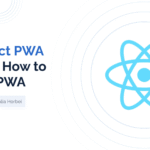
Pingback: Build a PWA with React: 2025 Guide to Offline-Ready Apps
Pingback: CQRS & Event Sourcing in .NET 8: A Dev’s Journey