Why Angular Universal?
Angular Universal enables server-side rendering (SSR) for Angular applications, improving initial load times, enhancing SEO visibility, and delivering a better user experience on low-powered devices. While powerful, implementing Angular Universal isn’t without its challenges—especially if you treat it like a regular client-side build.
This blog walks through key lessons, real-world outcomes, and practical tips from my own experience integrating Angular Universal into production projects.
The Initial Setup Challenges
Implementing SSR with Angular Universal is not a drop-in feature. It introduces a completely different execution flow—your code now runs on the server before reaching the browser.
Here were some of the early hurdles I encountered:
- Routing issues: Client-side routes didn’t behave as expected.
- Lazy loading complications: Modules weren’t loading in sync.
- Asset loading problems: Fonts and styles showed inconsistencies.
- DOM access errors: Any use of
window,document, ornavigatorcaused crashes during server-side execution.
Tip: Audit components for browser-only dependencies and wrap them in conditional checks or Angular’s isPlatformBrowser() utility.
Performance Gains After Successful Integration
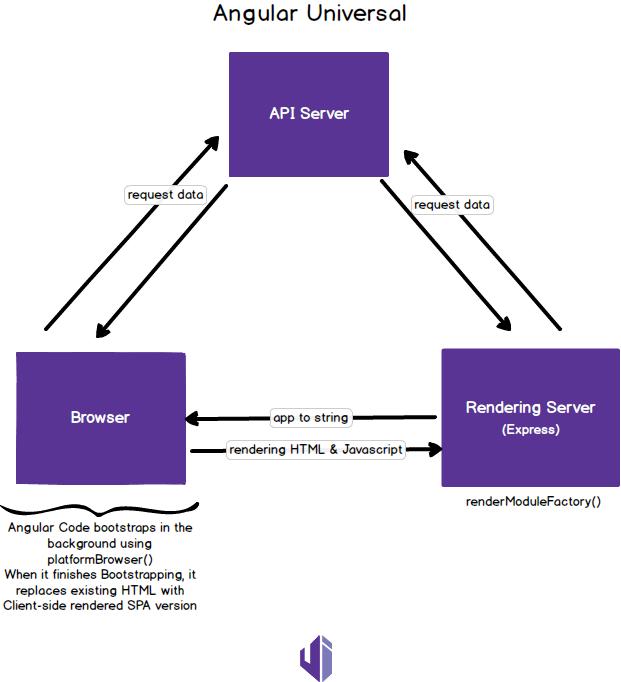
Once Angular Universal was correctly implemented, the performance benefits were immediately noticeable:
- Significant drop in Time-to-First-Paint (TTFP)
- Faster rendering on low-end mobile devices
- Search engines could finally crawl full page content, not just script tags
A quick test on tools like Google PageSpeed Insights confirmed the improvement in load metrics and crawlability.
Practical Use Cases Where Angular Universal Excelled
Angular Universal is especially beneficial in the following scenarios:
1. SEO-Dependent Landing Pages
After SSR implementation, our product landing page saw a 60% increase in organic impressions within two weeks. This was confirmed using Google Search Console analytics.
2. Content-Heavy News Portals
SSR helped reduce bounce rates significantly. When users see content instantly, they’re more likely to stay engaged.
3. Internal Dashboards
Even though SEO wasn’t a factor, the faster initial rendering improved perceived performance and reduced complaints from internal users.
Technical Tips for a Smooth SSR Setup
Here are some insights that saved me hours of debugging and rework:
- Avoid browser-only APIs: SSR doesn’t support global objects like
window,localStorage, ornavigatorwithout platform checks. - Use Angular’s TransferState: This allows the server to pass data to the client, preventing duplicate HTTP requests after hydration.
- Structure your app modularly: Isolating logic makes it easier to debug whether an issue lies in the server or client render.
- Implement user feedback: Even with fast rendering, a loading indicator improves UX by signaling progress.
Should You Use Angular Universal?
If your application requires:
- Better visibility in search engines
- Enhanced performance on first load
- Improved accessibility on low-powered or slow devices
…then yes, Angular Universal is worth implementing.
However, it’s not suitable for every project. For internal tools or apps with no SEO requirements, the overhead may not justify the effort.
Conclusion: SSR Is a Mindset Shift, Not a Plugin
Working with Angular Universal taught me that SSR isn’t just a feature—it’s a different way of thinking. You need to understand the server-client interaction deeply and be ready to debug issues that don’t appear in typical client-only Angular apps.
Despite the steep learning curve, the outcome is rewarding: faster apps, improved visibility, and better user retention.
Final Thought
SSR with Angular Universal feels like learning to drive a manual transmission—hard at first, but once you gain control, it opens new possibilities. If you’re building Angular apps that depend on SEO, performance, or crawlability, Angular Universal is a worthwhile investment.
Read more posts:- How to Transition to a Career in Neurotech Development


